Easy-to-Use Database Design & Modeling Tool for MS Access
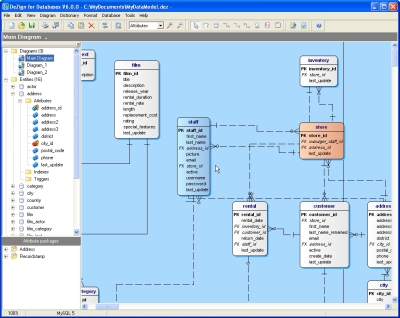
DeZign for Databases is a visual database design and modeling tool that can be used to design MS Access databases or one of the other 15 supported databases. It includes everything a database designer needs for creating complex database diagrams, and also has features for managing database changes and for generating database documentation.
Key Features
- Data Modeling
DeZign for Databases allows you to draw a database diagram (ER Diagram) using its easy-to-use drawing tools. - Forward Engineering
Once you have created your tables/entities and defined their columns, you can create the MS Access database you have drawn on the screen. - Reverse Engineering MS Access Databases
You can generate a data model from an existing MS Access database. The tool can connect to your MS Access database and extracts all the information you need. - Comparing and Synchronizing Model and Database
The tool connects and loads your MS Access database, displays the differences between your model and the database, and allows you to select which differences must be moved to the database or to the data model. - Generating Database Documentation
You can generate documentation in MS Word, PDF or HTML formats. You can print out your diagram or export your diagram to an image file (gif, jpg, bmp, wmf, png).
