What is an Entity Relationship Diagram (ERD)?
ER-modeling is a data modeling technique used in software engineering to produce a conceptual data model of a information system. Diagrams created using this ER-modeling technique are called Entity-Relationship Diagrams, or ER diagrams or ERDs. So you can say that Entity Relationship Diagrams illustrate the logical structure of databases.
Dr. Peter Chen is the originator of the Entity-Relationship Model. His original paper about ER-modeling is one of the most cited papers in the computer software field. Currently the ER model serves as the foundation of many system analysis and design methodologies, computer-aided software engineering (CASE) tools, and repository systems.
The original notation for ER-Diagrams uses rectangles to represent entities, and diamonds to represent relationships. Alternative notations include:
- Crow's Foot
- IDEF1X
There are three basic elements in ER-Diagrams:
- Entities are the "things" for which we want to store information. An entity is a person, place, thing or event.
- Attributes are the data we want to collect for an entitiy.
- Relationships describe the relations between the entities.
ERDs show entities in a database and relationships between tables within that database. It is essential to have ER-Diagrams if you want to create a good database design. The diagrams help focus on how the database actually works.
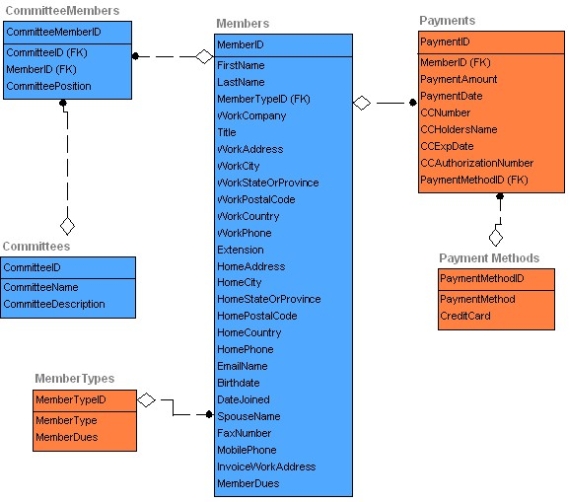 |
Make an ERD
DeZign for Databases has all the shapes and tools you'll need to make professional, industry-standard entity relationship diagrams. When you use our ER diagram software, your finished work will look just as it should.
Make an ERD (it's just a 7MB download)