Reliable Database Data Comparison and Synchronization Tool
- Compare and synchronize database data
- Map tables and columns regardless of their names
- Visualize the differences between compared tables
- Save your comparison plan
- Create custom-defined comparison keys
- Included command-line utility (Professional edition)
- Cross database platform synchronization (Professional edition)
- For Oracle, MS SQL Server, MS Azure, MS Access, PostgreSQL, MySQL, InterBase, Firebird and SQLite databases.
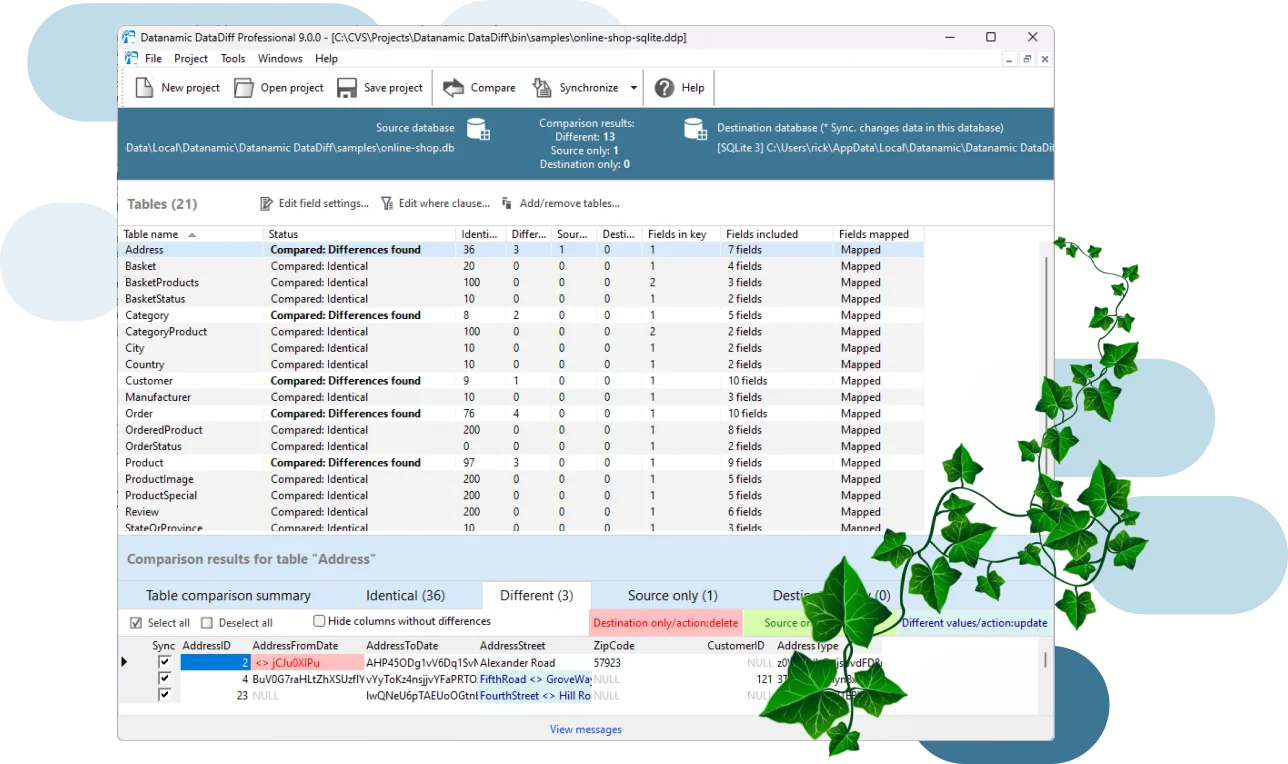
Data Migrations, Verification of Data, Data Auditing...
Datanamic DataDiff is a powerful and easy-to-use utility for data comparison and synchronization. Compare data for selected tables in two databases, view differences and publish changes quickly and safely. Flexible comparison and synchronization settings will enable you to set up a customized comparison key and to select tables and fields for comparison and for synchronization.
Datanamic DataDiff can be used for data migrations, verification of (corrupt) data, data auditing etc.
For each supported database, database specific comparison and synchronization routines are used.
Datanamic DataDiff can be used by database administrators who work, developers, testers that need a quick, easy and reliable way to compare and synchronize database data. Datanamic DataDiff is especially useful when your organization works with multiple database types/platforms. Please note that the Standard edition cannot compare and synchronize across different database types (e.g. Oracle and MS SQL). That functionality is available in the Professional edition.
Features
Comparing Data
- Compare selected tables.
Compare complete databases or a selection of tables. - Compare selected fields.
You can define which fields to compare. Unique is that that does not mean that you cannot synchronize excluded fields. You can always synchronize a field, even if it was not included in the list of fields to compare. - Cross version comparison and synchronization.
Comparison and synchronization can occur between two different database versions. - Define custom comparison keys.
A comparison key is automatically selected if your tables contain a matching unique key. You can also define your own comparison key (any combination of the fields of that table). - Comparison options.
Control the way data is compared. Ignore spaces, trim strings, match NULL to empty string, case-insensitive comparison, etc. - Fast comparison of large databases.
Optimized memory usage and comparison routines make Datanamic DataDiff one of the fastest products for large databases. - Supports comparing binary data.
Special routines guarentee fast comparison of binary data. The comparison results grid includes a special viewer for binary fields. - Data filtering with WHERE clauses.
You can define a where clause on each source and/or destination table. - Compare fields with different data types.
Data is automatically converted in such a way that they can be compared. - Mapping tables and columns.
Tables and columns are automatically mapped. You can manually map any table and column. - Export comparison results.
Export the comparison results to CSV files.
Data Synchronization
- Synchronize directly on database or generate a update script.
- Refertial integrity support.
Datanamic DataDiff handles data dependencies and referential integrity during comparison and synchronization. To speed up synchronization you have got the option to disable foreign keys during synchronization. - Partial synchronization.
Partial synchronization allows you to synchronize only selected columns and/or only selected records. - Synchronize binary data.
Synchronization for binary data is supported when you synchronize directly on the database. - Warnings on record level for potential errors during synchronization.
Warnings appear in the comparison results grid when synchronization might lead to invalid data. This is the case when the destination field for example requires a value but the value that is gonna be inserted is a NULL value. - Exclude fields for synchronization on project level.
In the project options dialog you can define a list of field names for fields you don't want to synchronize. This way you don't have to exclude those fields manually. This is very useful to exclude columns used for auditing purposes. - Pre/Post synchronization SQL.
Custom SQL code that will be executed before and/or after the actual synchronization process. - Synchronization options.
Control the way the data is synchronized. Disable triggers, disable foreign keys, number of records per transaction, etc.
Productivity
- Quick overview of differences.
Easy-to-use navigation through the color-coded data differences. - Automated comparison and synchronization.
A command line utility is included to automate your data compare and synchronize process. - Clear user interface.
- Project-oriented.
Save your data comparison plan to a DataDiff project for later re-use. - Detection of metadata changes.
You do not have to reconfigure your complete compare plan when the structure of a source or destination table has changed. Datanamic DataDiff will do that for you automatically.
Database Connectivity
- Support for multiple databases.
- Oracle 8, 9, 10, 11, 12, 18, 19, 21c and 23c.
- MySQL 4, 5, 6 and 8.
- PostgreSQL 7, 8, 9, 10, 11, 12, 13, 14, 15 and 16.
- MS SQL Server 2000, 2005, 2008, 2012, 2014, 2016, 2017, 2019 and 2022.
- MS Access 2000, 2003, 2007, 2010 and 2013.
- Microsoft SQL Azure.
- Firebird 1.x, 2.x and 3.x.
- InterBase 6, 7, 2009 and XE.
- SQLite 3.0 and higher.
- Cross database version comparison.
Comparison and synchronization across database versions is supported. e.g. compare a MS SQL 2016 database with a MS SQL 2022 database. Please note that cross database platform e.g compare an Oracle database with a MS SQL Server database is not supported in the Standard edition. You will need the Professional edition then.
Try Datanamic DataDiff for free
Start synchronizing your database data today.
