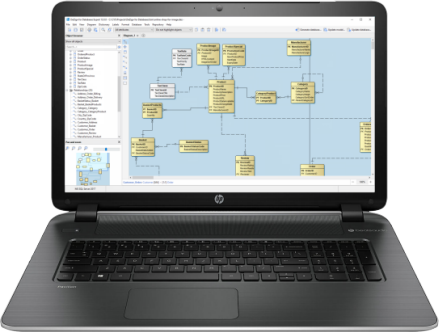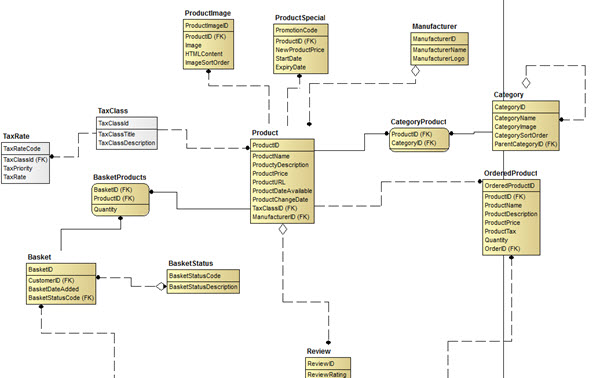What is an Entity Relationship Diagram (ERD)?
An Entity Relationship Diagram (ERD) is a snapshot of data structures. An Entity Relationship Diagram shows entities (tables) in a database and relationships between tables within that database. For a good database design it is essential to have an Entity Relationship Diagram.
There are three basic elements in ER-Diagrams:
- Entities are the "things" for which we want to store information. An entity is a person, place, thing or event.
- Attributes are the data we want to collect for an entitiy.
- Relationships describe the relations between the entities.
With data modeling tool DeZign for Databases you can draw new ERD's or reverse engineer existing databases and derive an Entity Relationship Diagram from that database. After importing the structure of an existing database you can modify/redesign your model and regenerate or synchronize it with your database. The tool can generate SQL scripts (DDL) or a database from the content of a data model (ERD). It "converts" the diagram into database commands and DDL (forward engineering).
ER Diagram (ERD)
Use DeZign for Databases to:
Model a New Database From Scratch
You can design or model your database visually before you write a single line of database code. You draw entities (tables), add attributes (columns) and create relationships between those entities. When you are ready with the data model, DeZign for Databases generates the database you designed. DeZign for Databases can generate the SQL to create the database or it can generate the database directly.
Redesign Databases
DeZign for Databases can connect to data sources (Oracle, MS SQL Server, PostgreSQL, MySQL, SQLite, Snowflake, ...) and automatically generate Entity Relationship Diagrams/models of existing (complex) database schemas. You then have a good overview of the data structure. You can modify the model and then synchronize it with your database. DeZign for Databases is capable of generating intelligent database update scripts (alter scripts) to keep your data model and database synchronized.
Visually Understand a Database
A data model/diagram provides developers and users a much better understanding of the database architecture. DeZign for Databases allows you to create, annotate and distribute visual data models with industry standard notations. You can generate database documentation and share these models with other members in your team. A data model can also be useful to the end user in verifying that all of their data needs have been captured accurately. DeZign for Databases serves as a powerful communication tool. It connects the database designers to the rest of the development team and business users.