Reporting and Printing
Visualization and publication are the keys to communication and collaboration in data modeling. DeZign for Databases is a data modeling tool that provides flexible, customizable reporting and printing capabilities. You can generate professional database documentation in PDF, MS Word and HTML formats. You can scale and print out your data model or export your diagram to an image file (gif, jpg, png, emf, bmp).
Generating Database Documentation
DeZign for Databases supports generating database design blueprints to PDF, MS Word and HTML formats. The reports are customizable. You may select to include/exclude diagram and model elements, properties and reorder the content. There are various options to control the styles and formatting of the generated database documentation. When generating an HTML report, DeZign for Databases will automatically create an image map for your ER Diagram. An image map is a web-page graphic with multiple regions, each of which includes a navigational link to the corresponding database object definition. You can load and save the report settings to a reusable report template file.
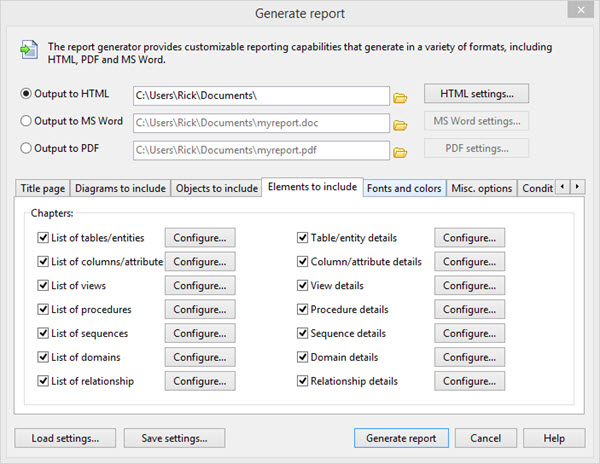
Printing an ER Diagram
In DeZign for Databases you can print your data models in monochrome or color to distribute to your reviewers. Printing the pages of an ER Diagram from DeZign for Databases is easy. Before you print you can customize options for the printed output. You can specify an exact print scale value in percentage or automatically scale the model size so that it prints on one page. You don't have to print the complete diagram. You can also choose to print out the selected objects only. The Print preview lets you to see what a diagram would look like if it were printed out.
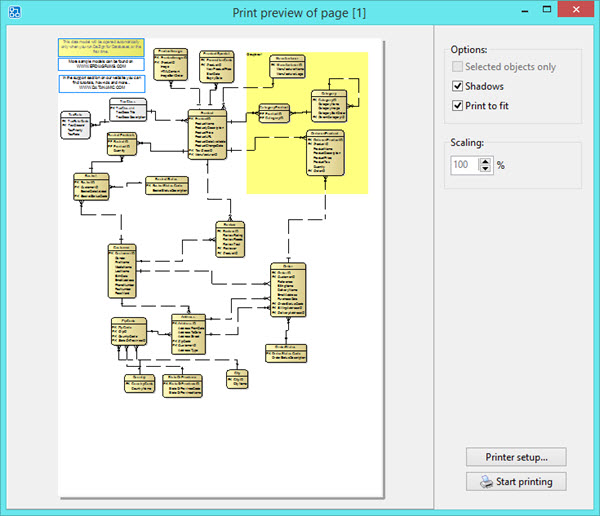
Exporting Model Graphics
With DeZign for Databases you can export one or more selected objects using one of the following file type formats: Enhanced Metafile (EMF), Bitmap (BMP), Gif image (GIF), Portable Network Graphic (PNG), JPEG Compliant (JPG).
